Archiving Teams
Teams that are no longer in use may be archived by visiting your Teams dashboard, expanding the menu next to the team you wish to archive, and selecting "Archive".
Once you archive a team, members will still be able access repls created in this Team, but they cannot create new repls within it.
You can unarchive your team at any time.
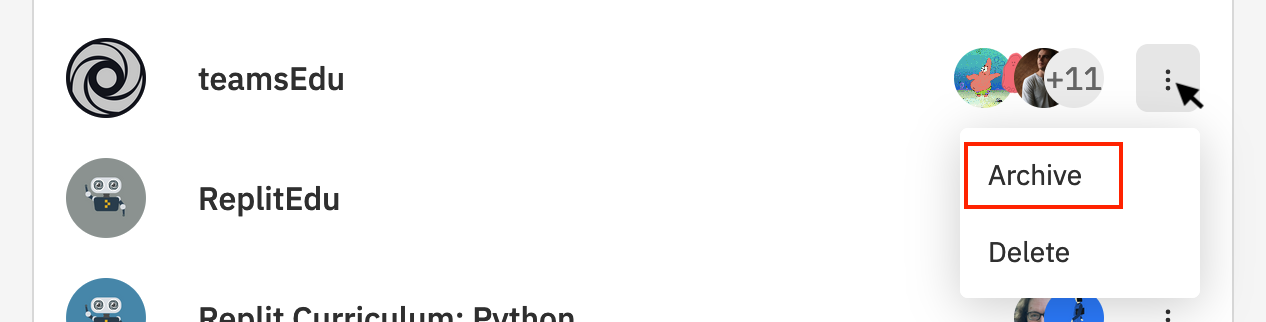
- Instructors can copy Team Projects from an archived team to a new team.