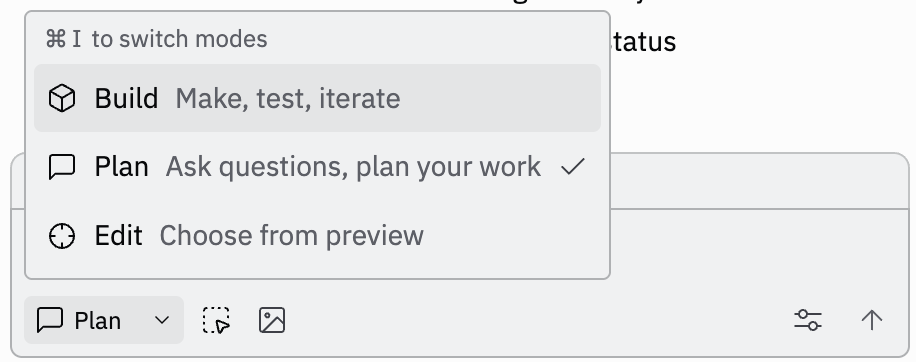
What is Plan Mode?
Plan mode enables you to:- Brainstorm ideas and explore different approaches to your project
- Plan development work with structured task lists
- Collaborate with AI on project architecture and feature planning
- Get strategic guidance and ask questions without modifying your project’s code or data
- Transition seamlessly to Build mode when you’re ready to implement
Getting Started
Accessing Plan Mode
Plan mode is available in any Replit App that has Agent enabled. To access it:- Open your Replit App workspace
- Look for the mode selector at the bottom left of the chat input box
- Choose Plan mode from the dropdown
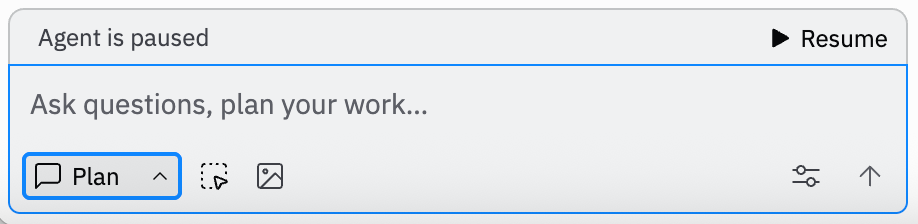
Key Features
Task Planning
Plan mode excels at breaking down complex projects into manageable tasks. Provide the Agent some requirements and it will generate an ordered task list of the development tasks necessary to complete your request.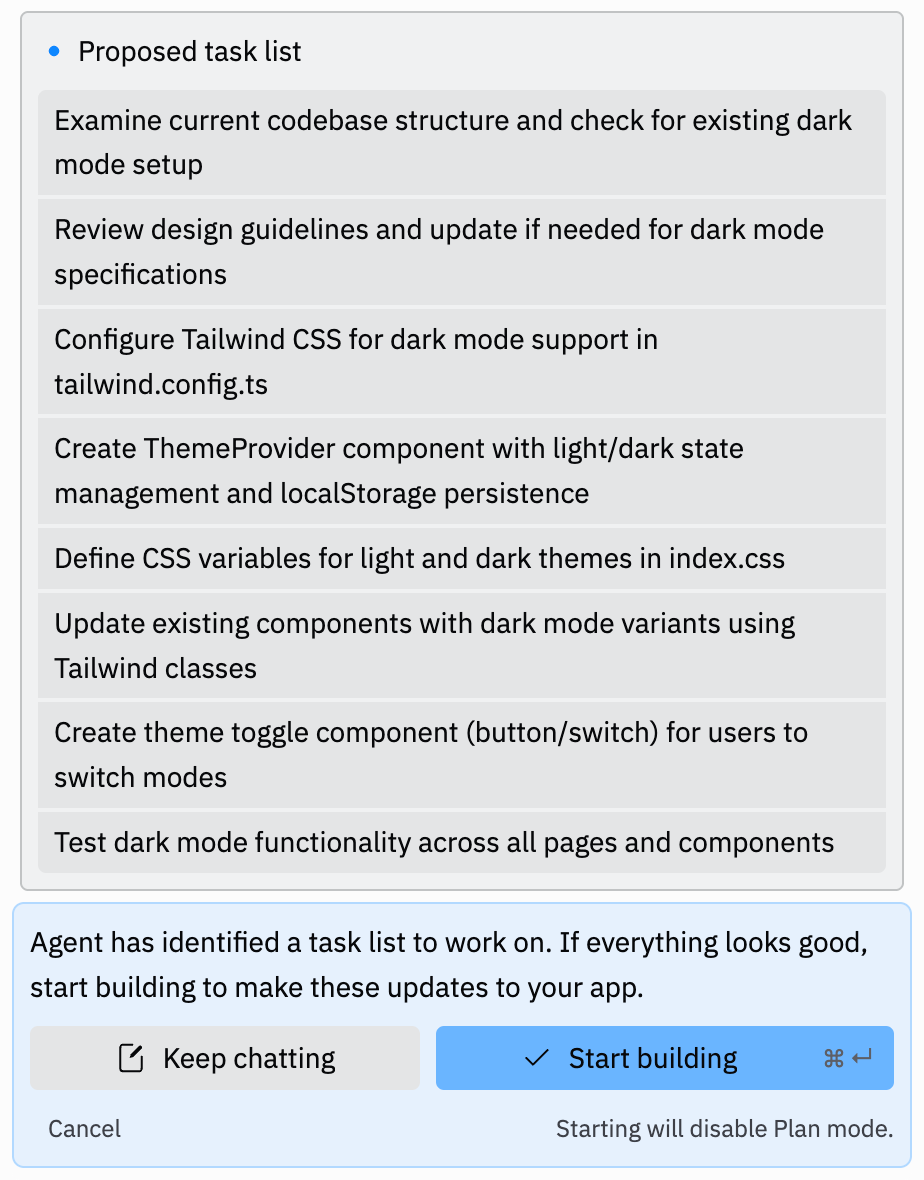
Collaborative Brainstorming
Work together with AI to explore different approaches:- Multiple solution paths for complex problems
- Pros and cons analysis of different approaches
- Risk assessment and mitigation strategies
Workflow: From Planning to Building
1. Planning Phase (Plan Mode)
Start your development process in Plan mode:- Define your project scope and objectives
- Break down requirements into specific features
- Plan your architecture and technology stack
- Create a development roadmap with milestones
2. Task Approval
When Agent generates a task list:- Review the proposed tasks
- Select Start building to approve the plan
3. Transition to Build Mode
When you’re ready to start implementing:- Click “Start building” to approve the plan
- Agent automatically switches to Build mode
- Agent begins implementation of approved tasks
- Track progress through the development phase
Use Cases
Feature Planning
Ideal for adding new functionality:- Break down complex features into implementable tasks
- Plan database changes and API modifications
- Design user interface and user experience flows
- Consider edge cases and error handling
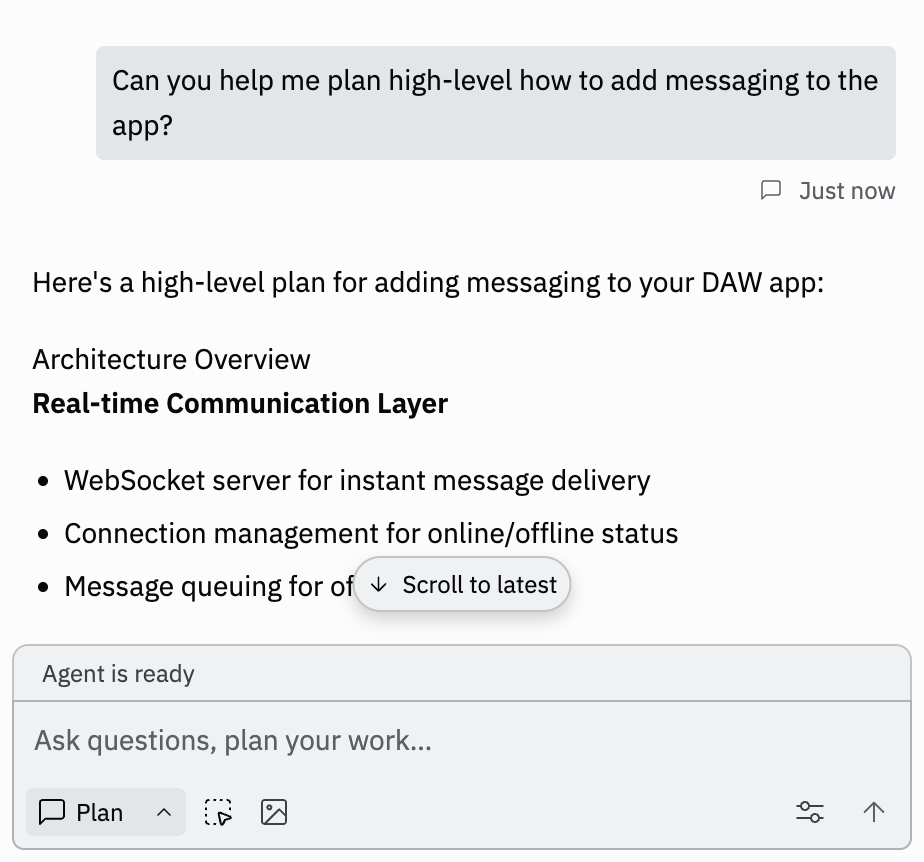
Learning and Exploration
Excellent for educational purposes:- Understand different approaches to solving problems
- Learn about new technologies and frameworks
- Explore design patterns and best practices
- Get guidance on development methodologies
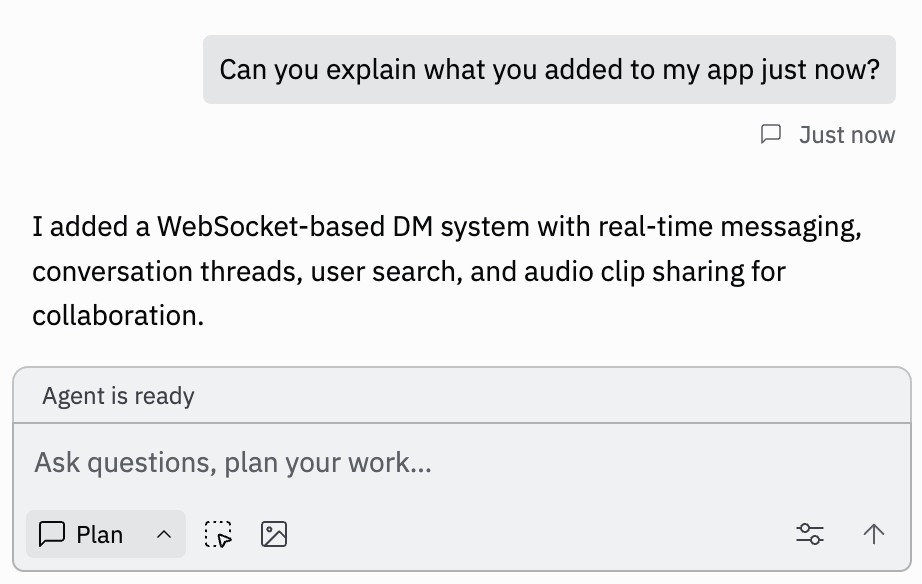
Best Practices
Effective Prompting
To get the most out of Plan mode:- Be specific about your project requirements
- Ask follow-up questions to clarify AI suggestions
- Request examples when discussing complex concepts
- Discuss trade-offs between different approaches
- Iterate on ideas before committing to implementation
- Save important decisions by referencing them in follow-up conversations